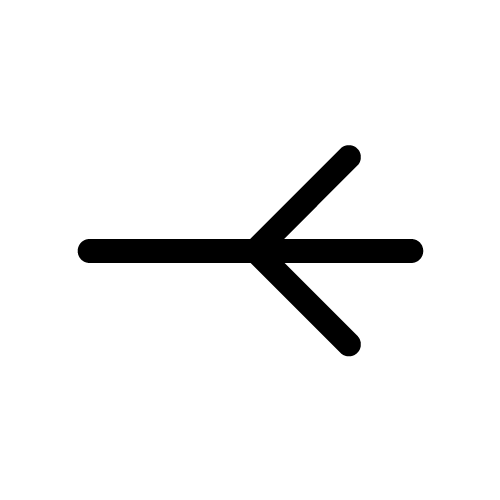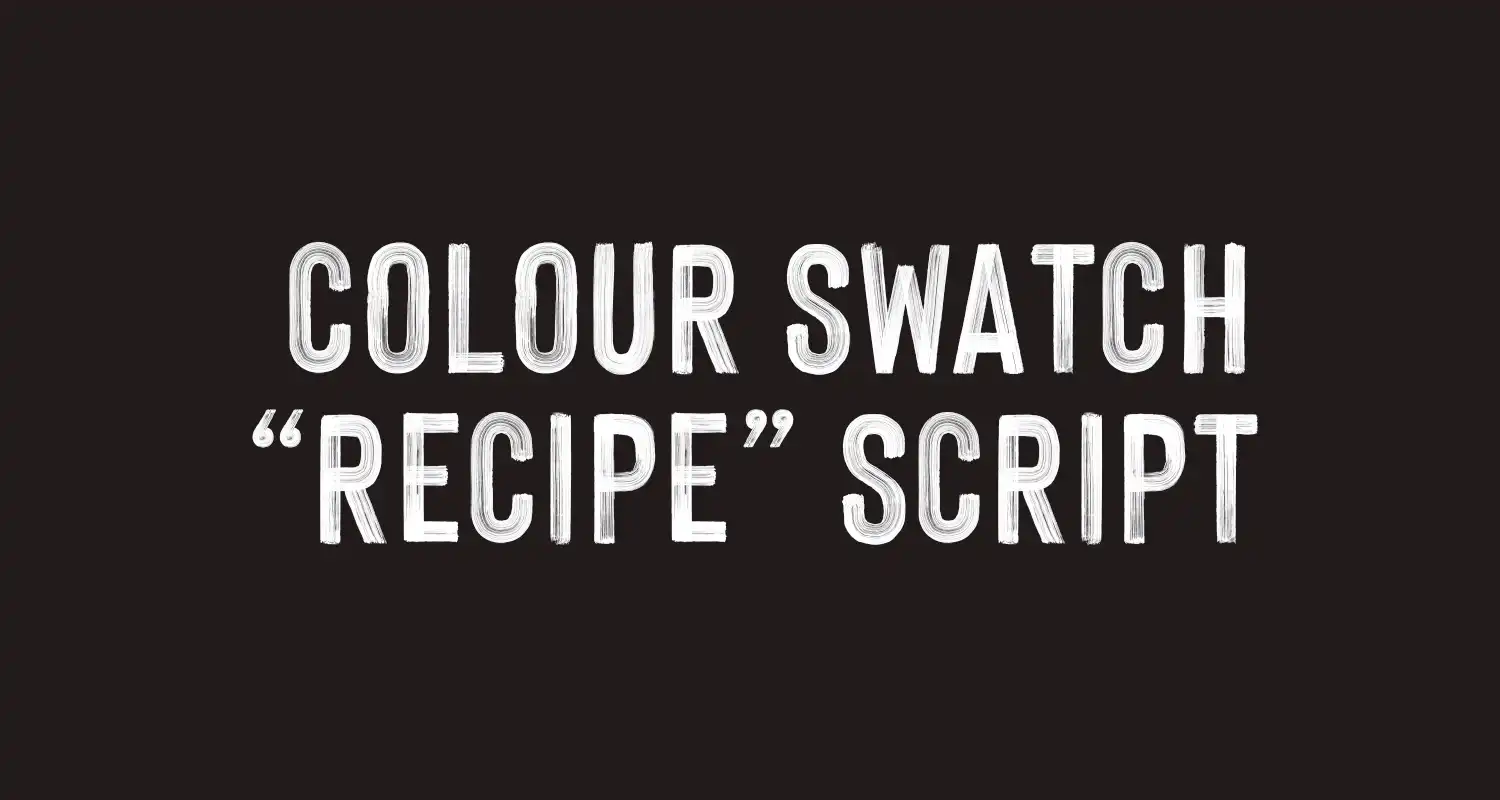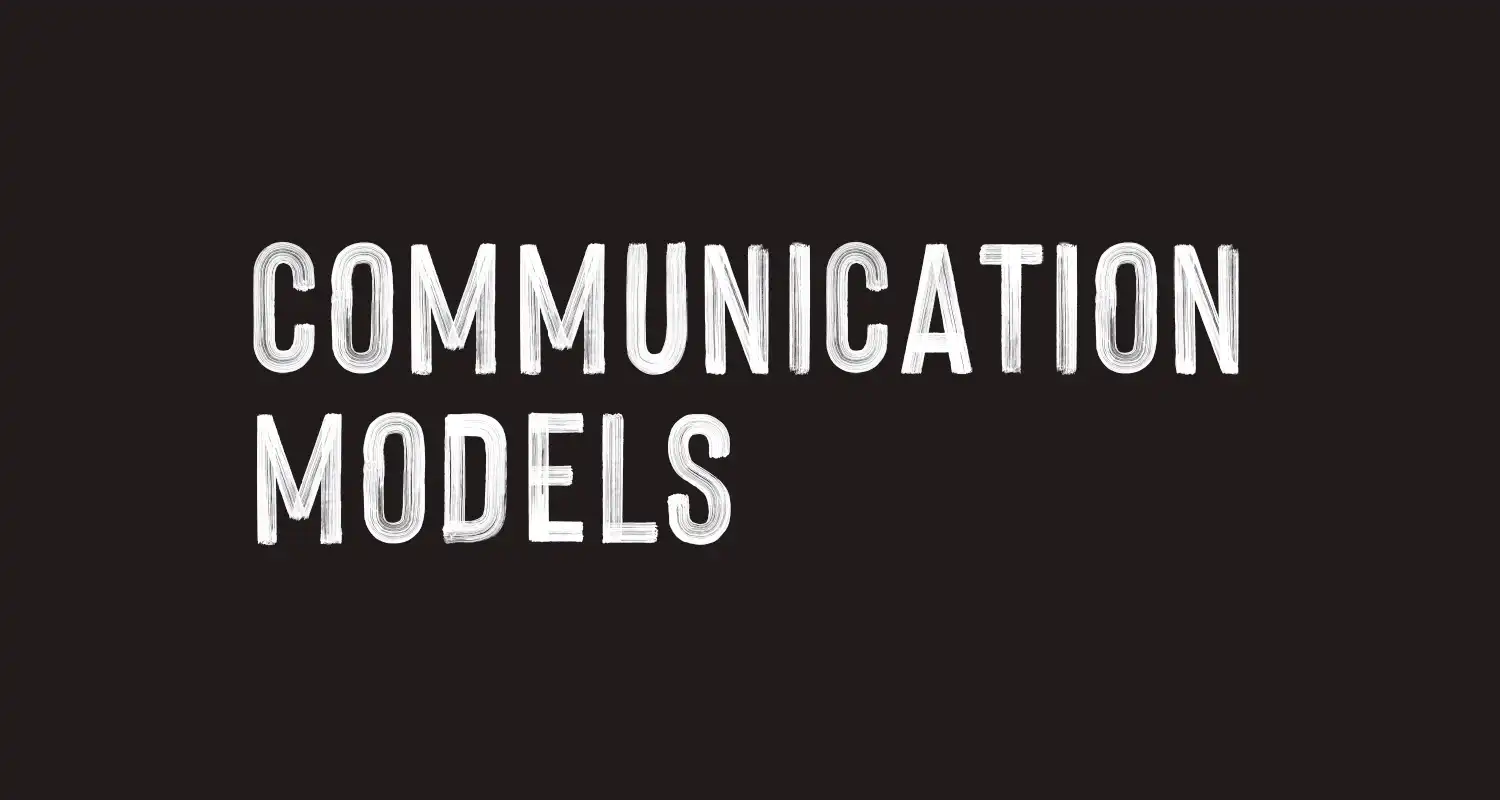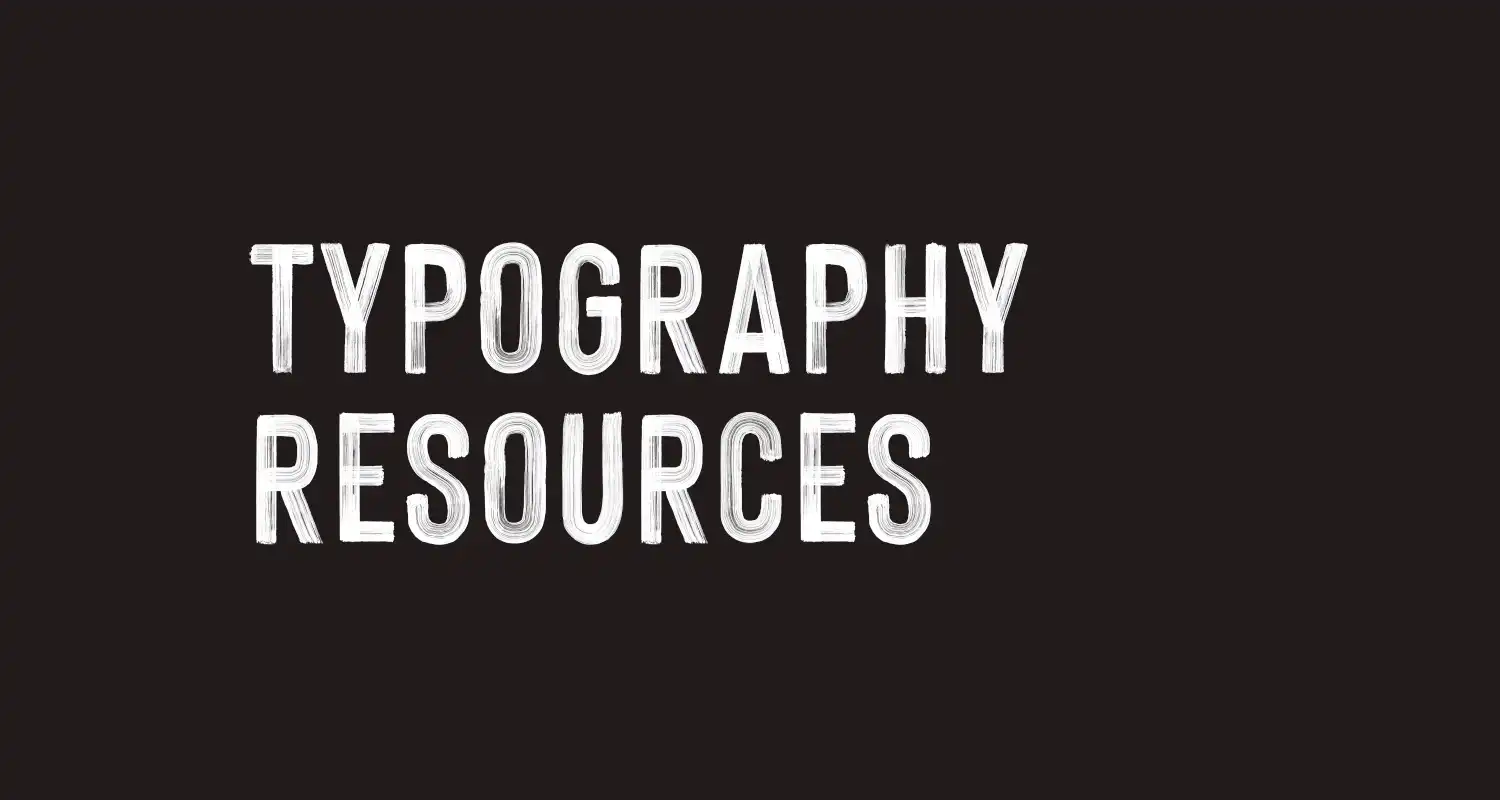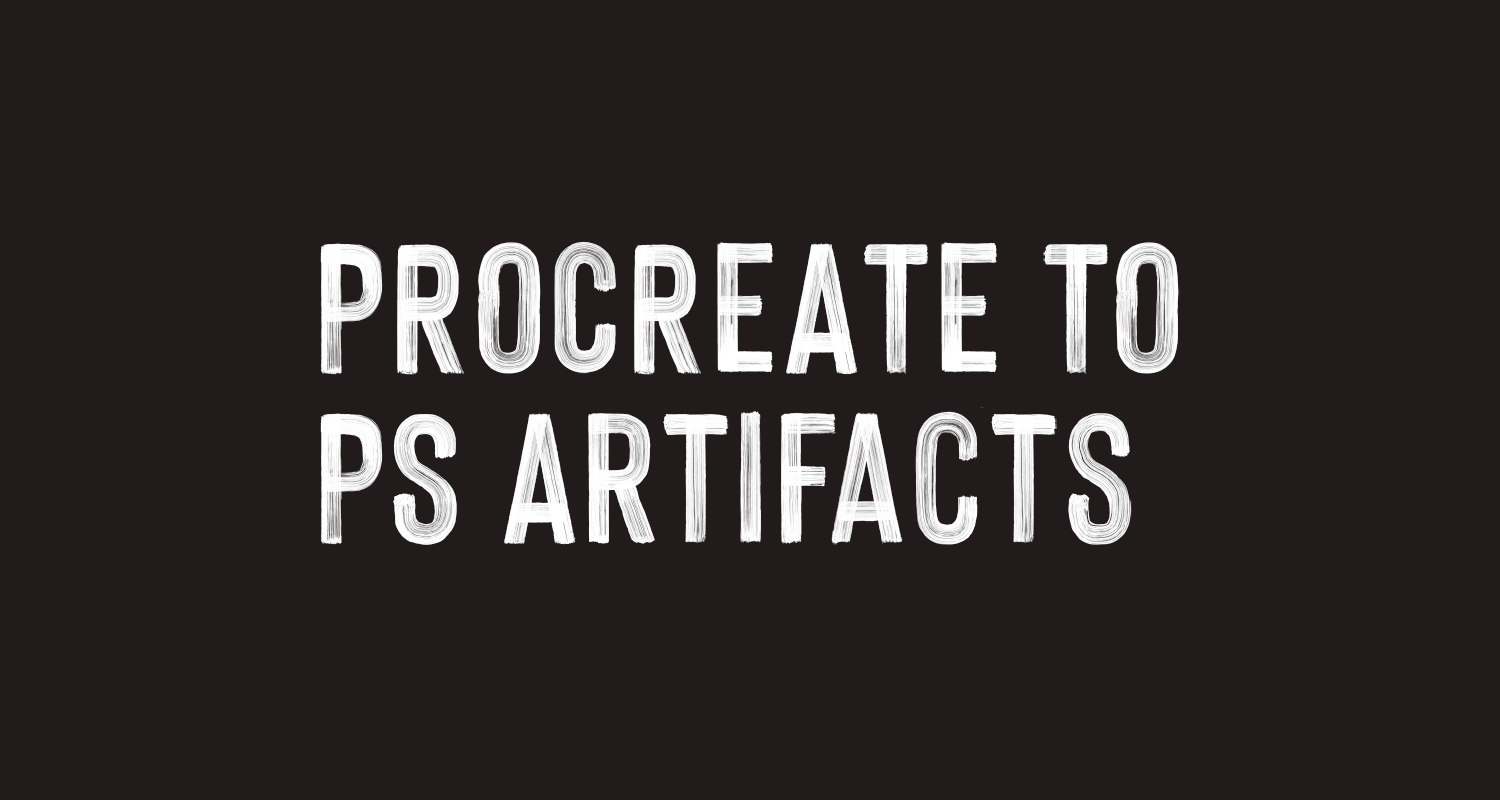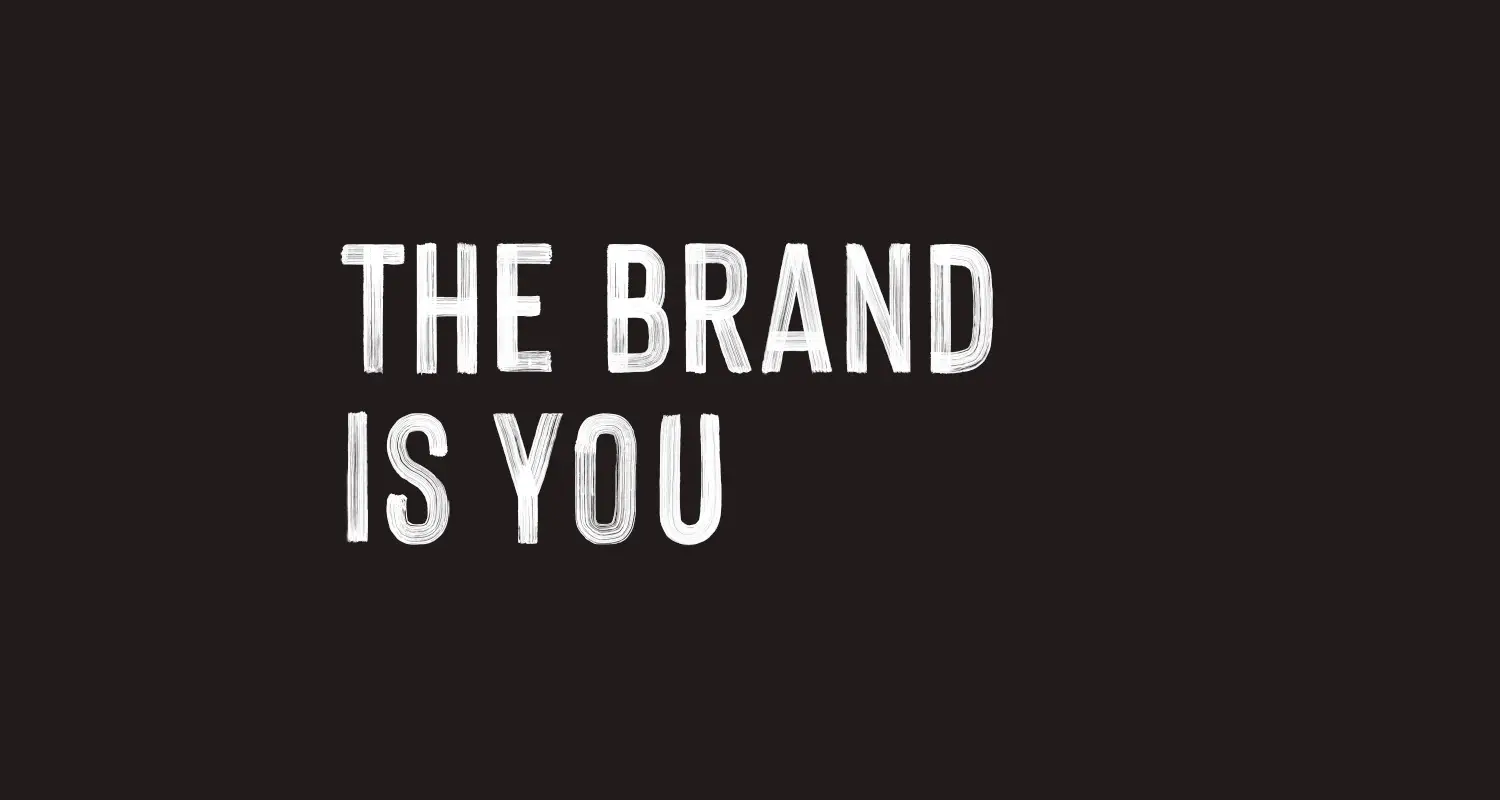I love using the 6B pencil brush in procreate but every time I exported my procreate files to photoshop, the entire file looked wrong because it was creating pixel artifacts everywhere. For a while, I would only export flat, finished artwork because I couldn’t figure out how to export it and retain the quality I wanted.
![]()
The solution is an incredibly tedious process—there’s probably a better way to do it—but select each layer individually and go to layer > matting > remove white matte.
Note: this option can only be used on one layer at a time.
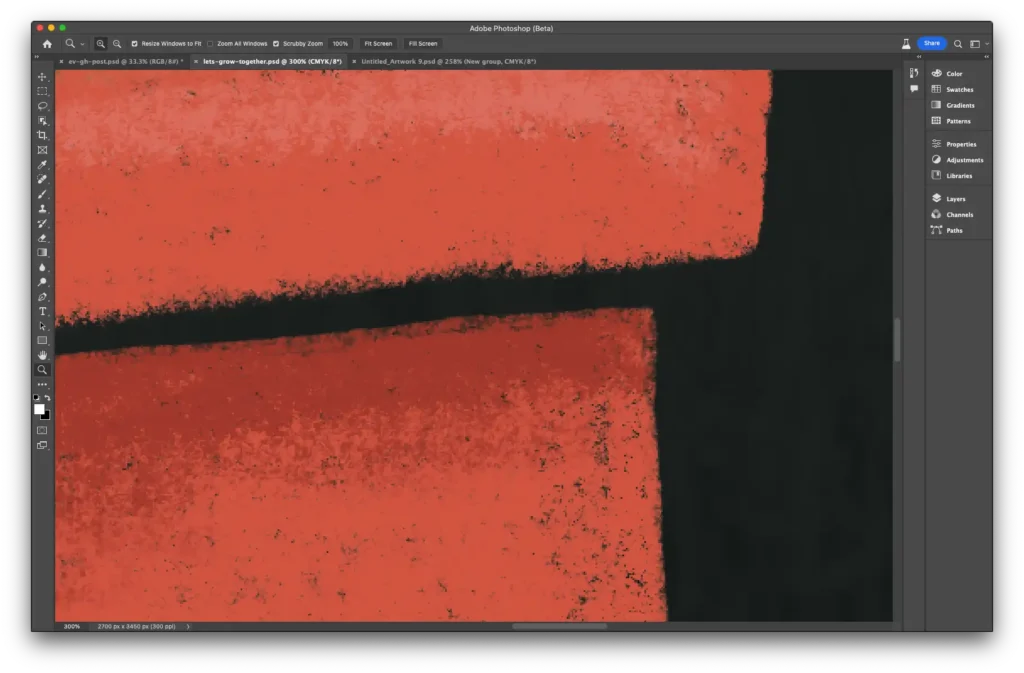
Now the final images don’t look weird and I can batch process in Photoshop
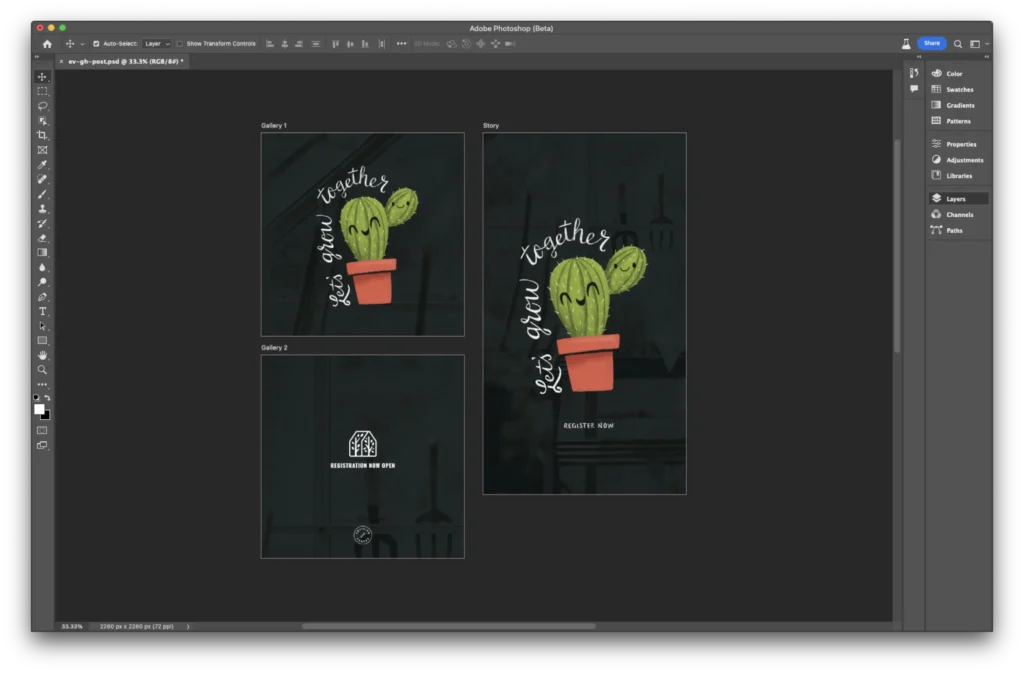
Recent Posts