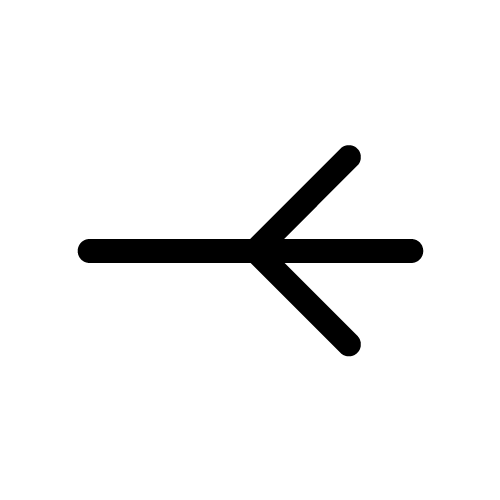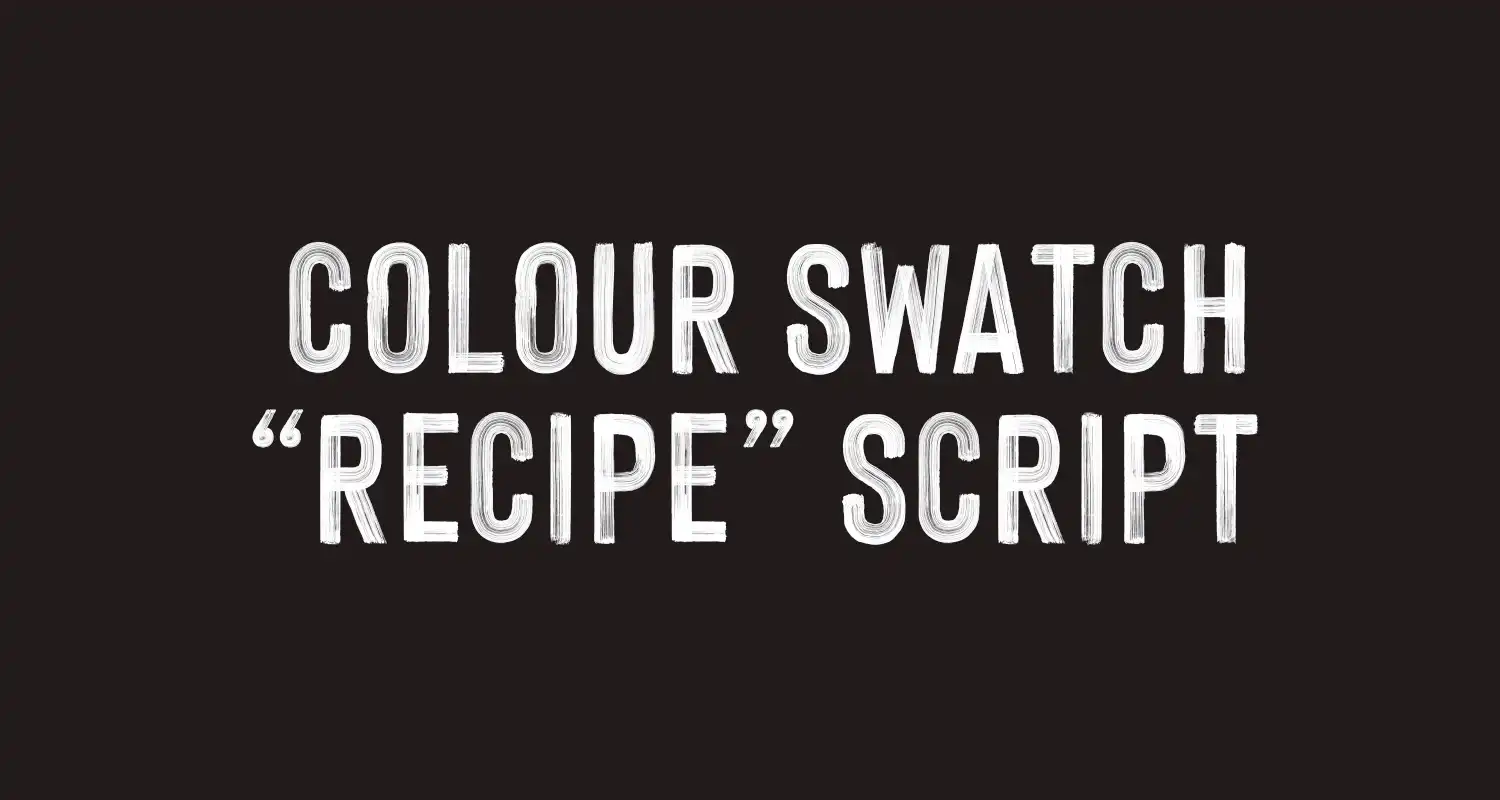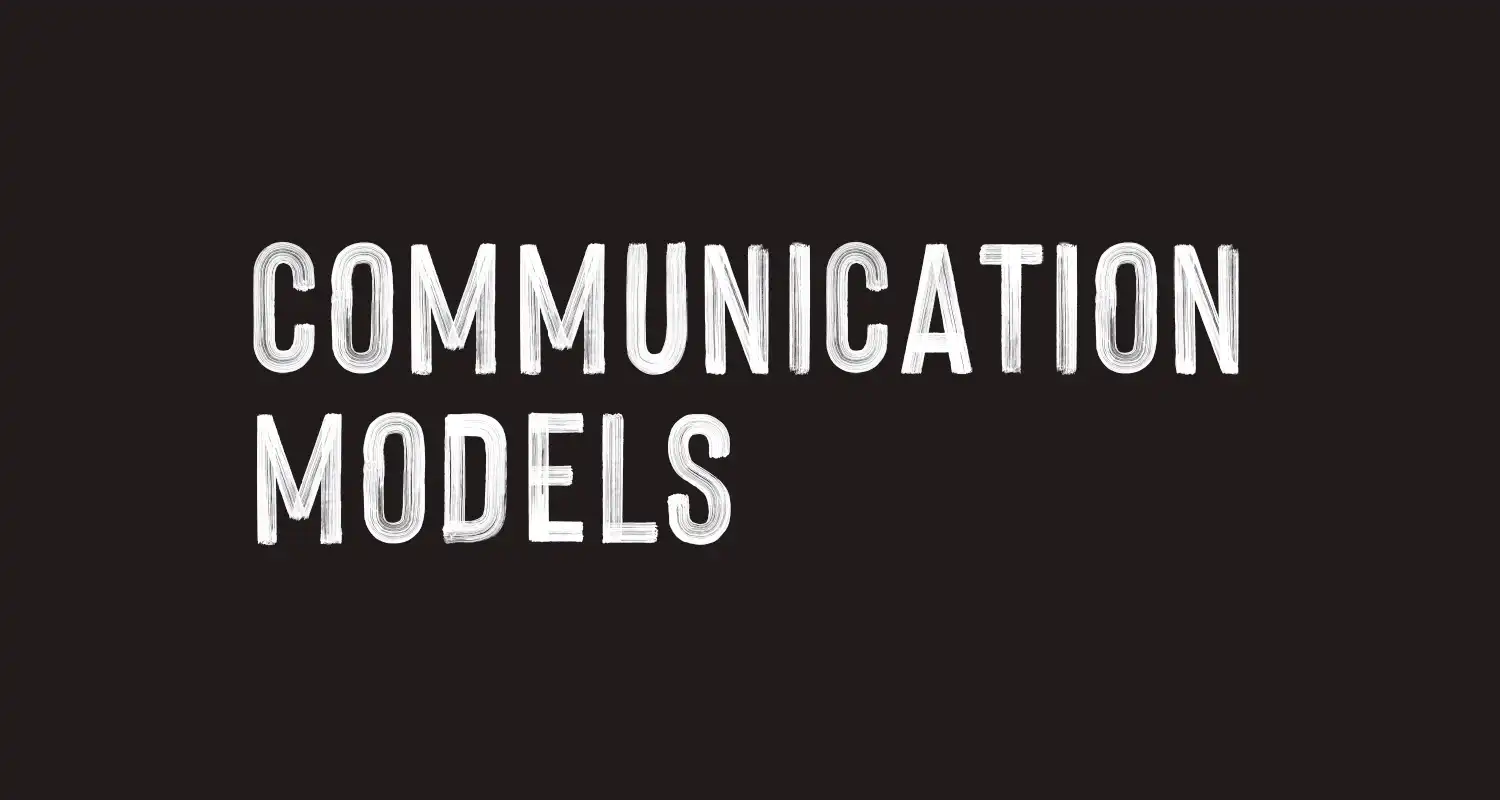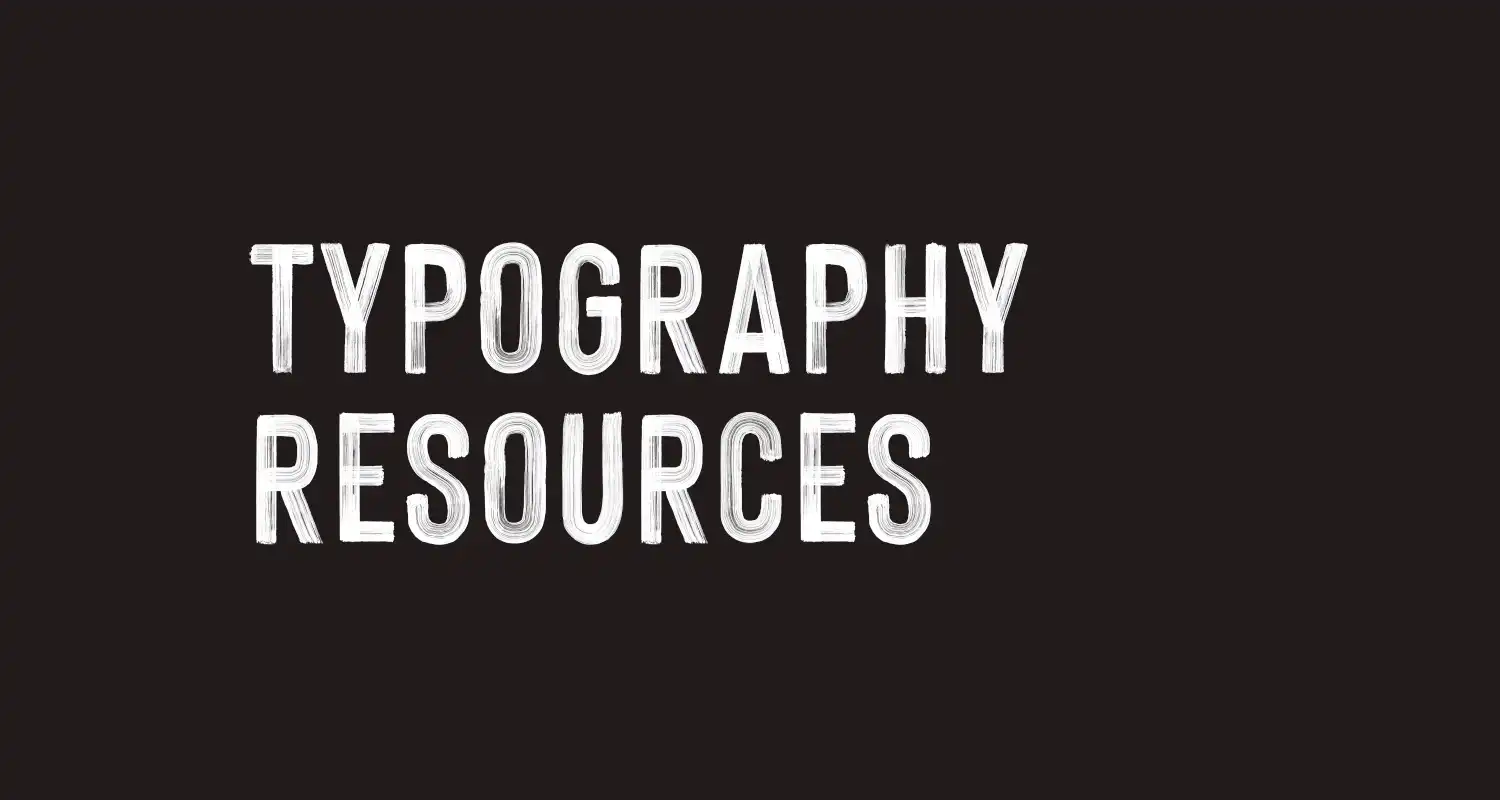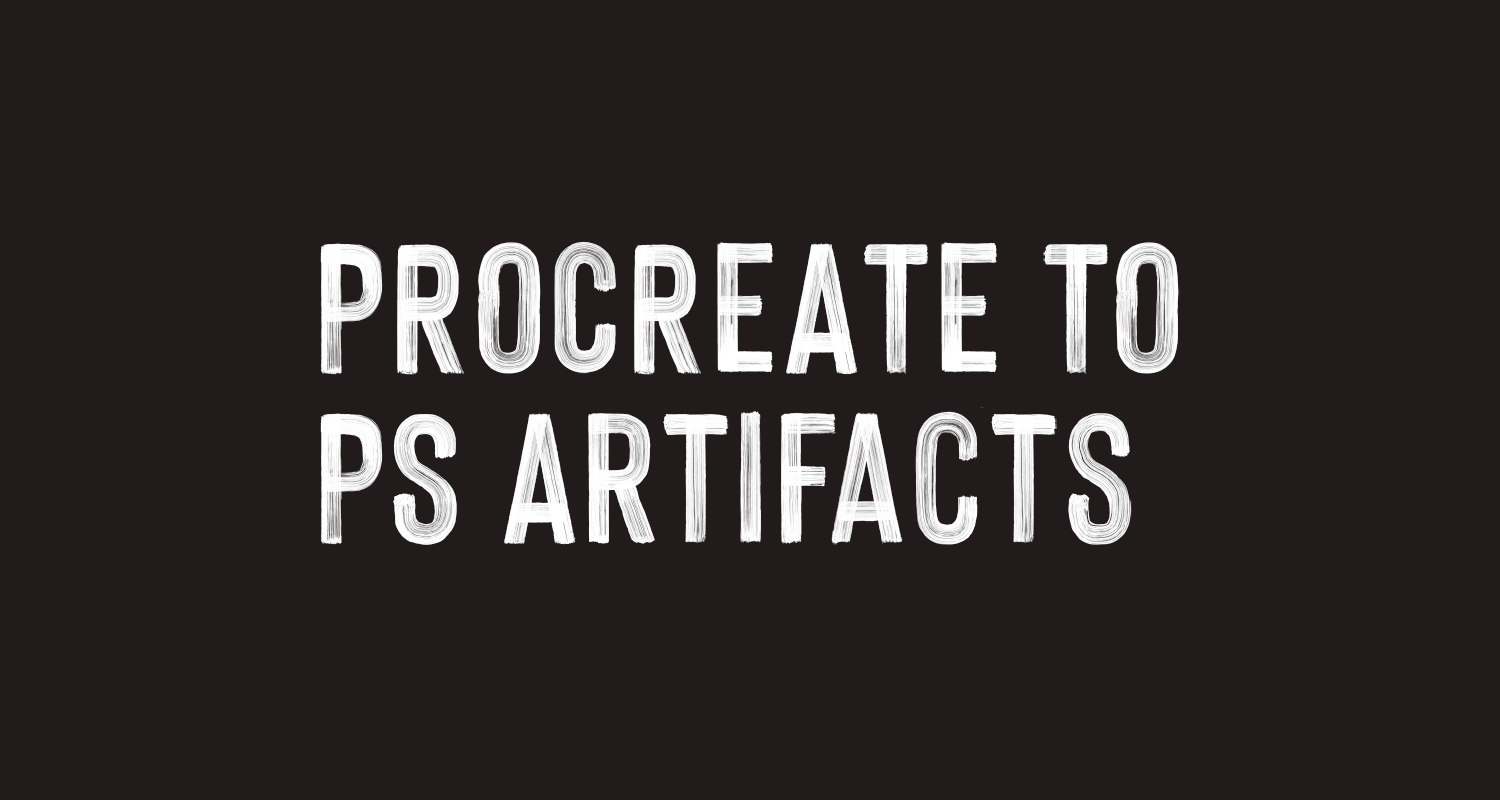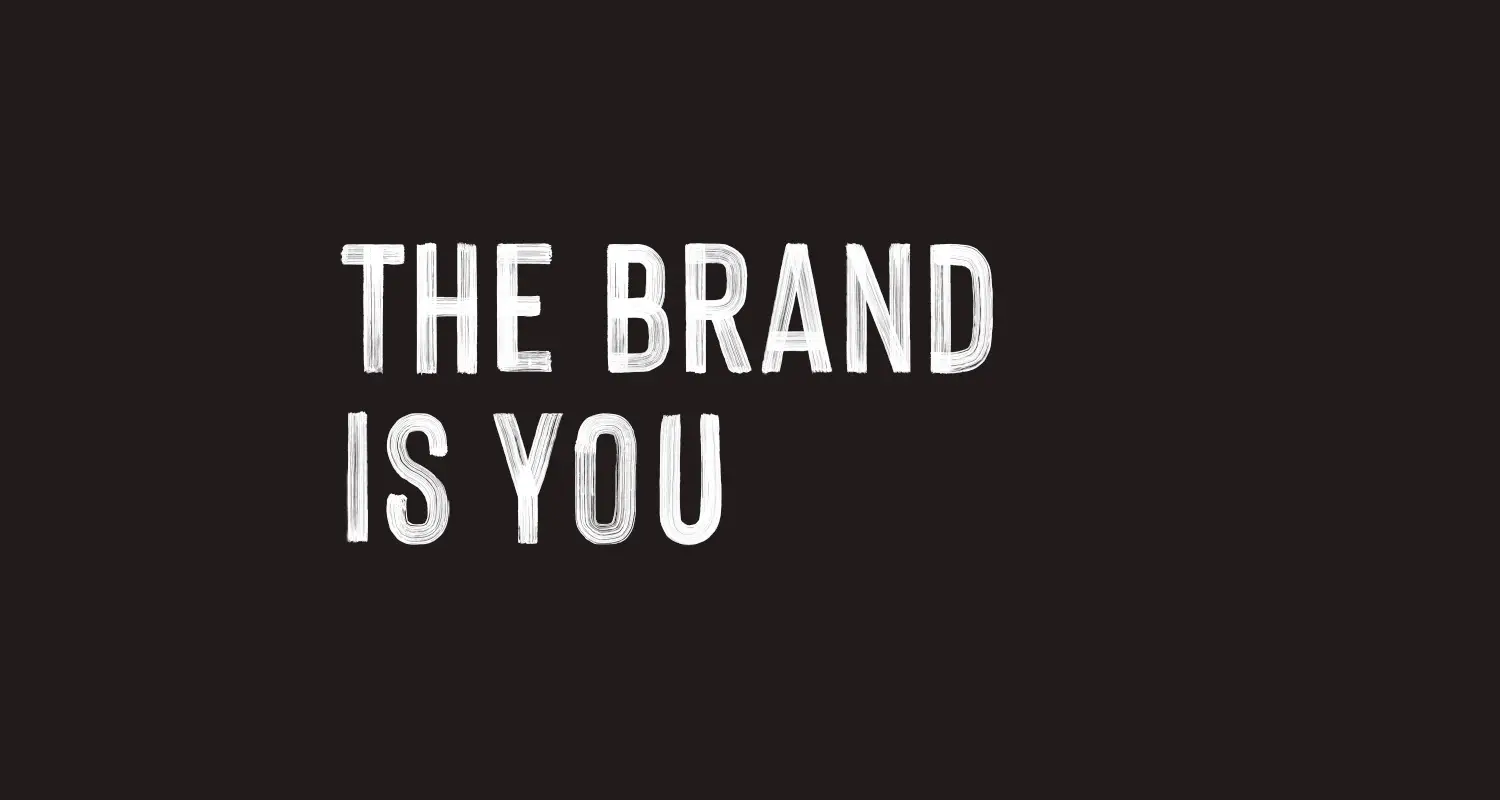I made these actions for Adobe Illustrator to export file types for logo export.
Before you use the action:
- Create a folder on your desktop called “Temp”
- Clear the pasteboard and make sure the artboard is set how you like (if your design doesn’t fill the entire artboard, some file types will preserve the margins (this can be good if you think the client would benefit from having margins baked into the asset to ensure negative space around the logo))
- Save two differently named files for a CMYK color profile and RGB color profile
When the action runs, it’ll create all the file types you might need for a logo.
The CMYK action creates: .jpg, .ai, .pdf, .eps
The RGB action creates: .jpg, .png, .svg, .ai, .pdf
Recent Posts